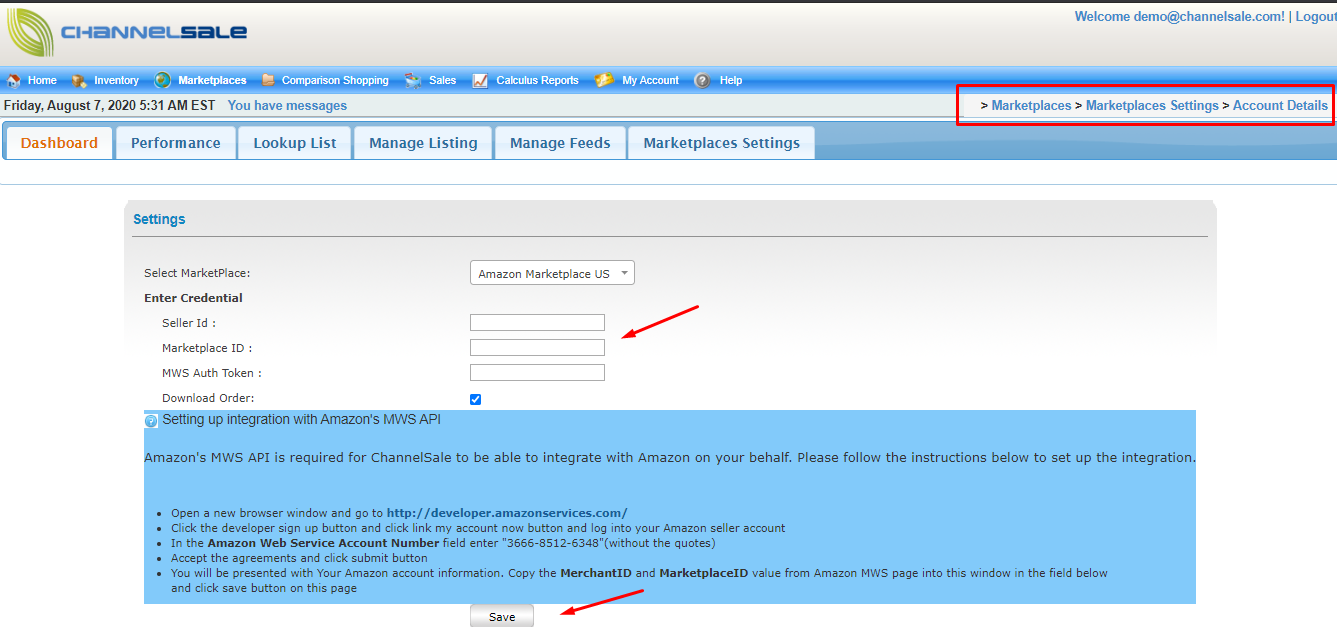In order to connect your Amazon account with your ChannelSale account, you will need is to authorize ChannelSale as a developer in your Amazon dashboard.
| Setting up integration with Amazon’s MWS API |
| Amazon’s MWS API is required for ChannelSale to be able to integrate with Amazon on your behalf. Please follow the instructions below to set up the integration. |
|
- Once the MWS details have been generated, navigate to Marketplaces > Marketplaces Settings > Account Details
- Enter the following details and click Save.
Seller Id :
Marketplace ID :
MWS Auth Token :