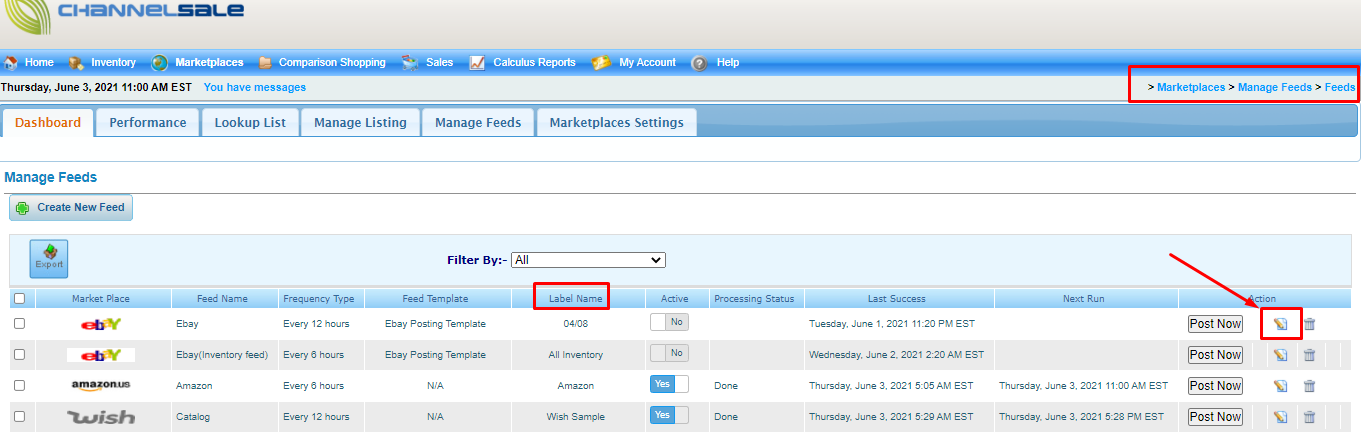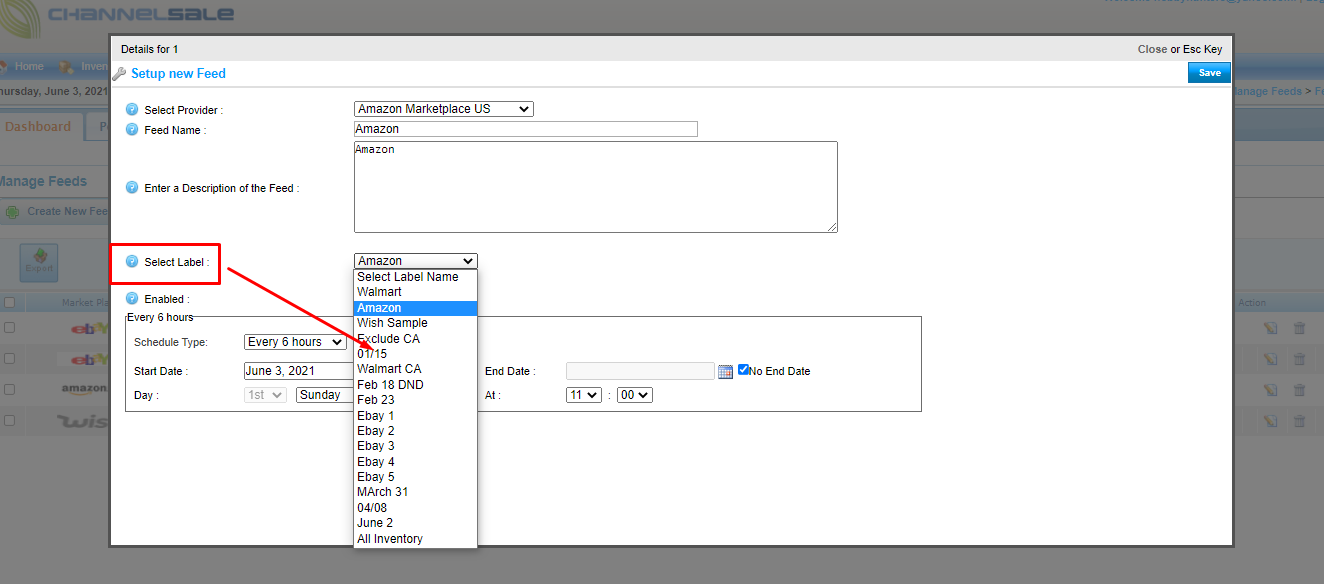Assign Label
Have full control over posting your SKUs with the labels feature. With labels we are able to group the SKUs we wish to post on any specific marketplace.
This is how we assign labels, go to Marketplaces > Manage Feeds > Feeds. Here we can see the feeds setup for all our marketplaces.
The existing feeds will show how frequently the postings, the label being assigned, active or inactive, last successful and next scheduled run. We also have an option to run postings manually.
- Click on edit to access feed setup. Here we can see the option to select a provider. Feed name and description can be anything for our understanding.
- Click on the drop down to select any of the label that we would have created.
- We will confirm the scheduled frequency for auto postings and hit save.
- Confirm the label name being posted and if required hit post now to trigger postings.