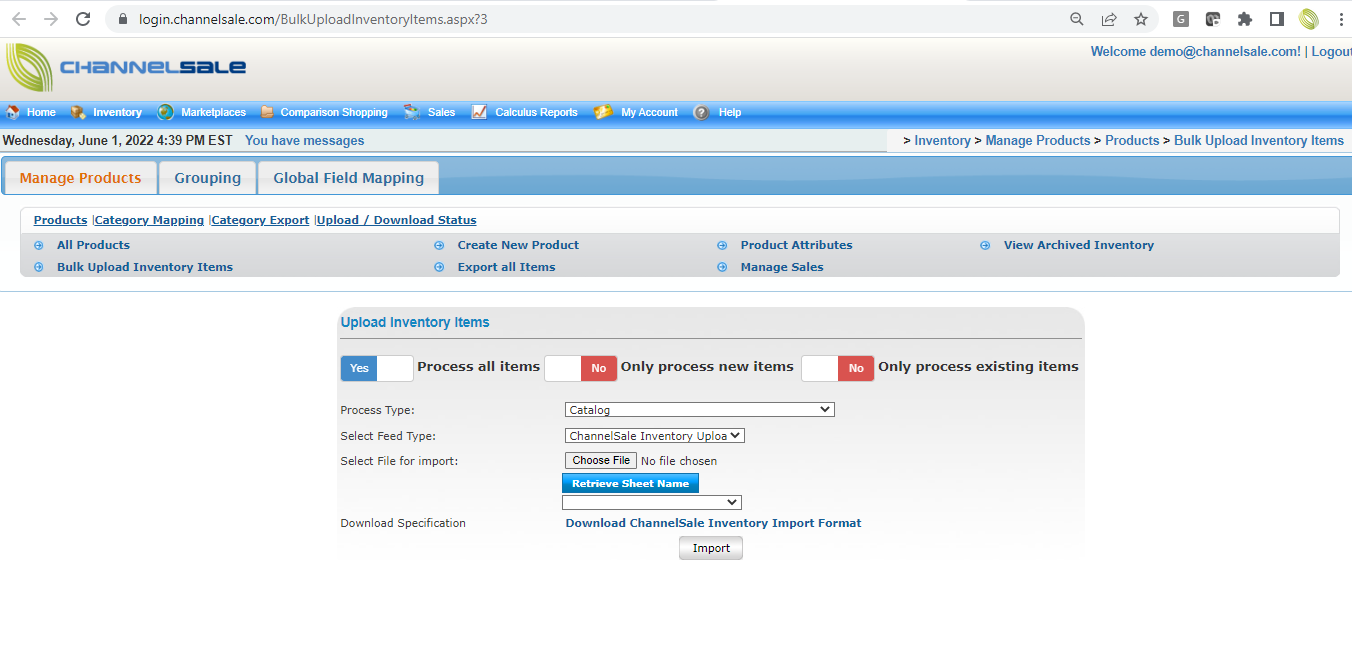Sellers will be able to upload catalog, inventory and attributes in separate files or one single catalog file using an excel sheet directly on ChannelSale platform.
-
Please find the steps to bulk upload feeds on ChannelSale
Navigate to Inventory > Manage Products > Products > Bulk Upload Inventory Items
Choose if the feed type is Catalog, Inventory or Attribute
Select the feed type if it is ChannelSale standard feed file or Yahoo XML or Custom Product file
Click on "Choose File" to upload and retrieve the sheet name for uploaded excel file.
Clock Import and the file will be uploaded on ChannelSale in a few minutes depending on the file size.