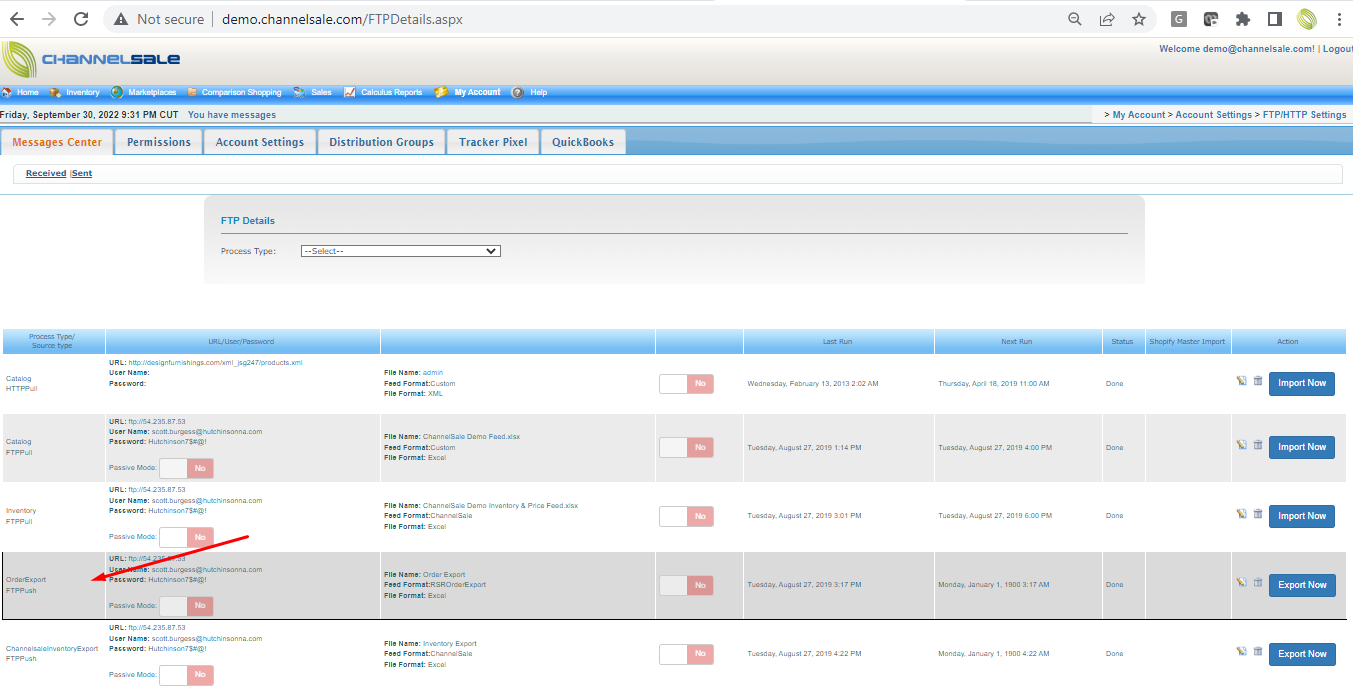If a seller needs to export an order report ion a standard format, following steps would be required to setup auto exports on to any FTP location.
The report will have orders received in last 72 hours
Go to My Account > Account Settings > FTP HTTP Settings
Select Process type - Order export
Source Type will be FTP Push
Type FTP Address
Enter User Name & Password
Passive Mode - No
File Name - For exported file to reflect
File Format - Select xls/csv/txt
Delimiter - semi cloen
Enabled - Yes
Secure - No
Order Status - Check Shipped & Unshipped
Channels - Check MP name
Cut off date - The date from which orders are to be exported
Schedule type - frequency
Click Save
An updated file will be auto sent on the set FTP location at a given frequency.